Discreet Mode is one of my favorite features inside ZenJournal. It's a quick way to keep logging while all your logs are hidden.
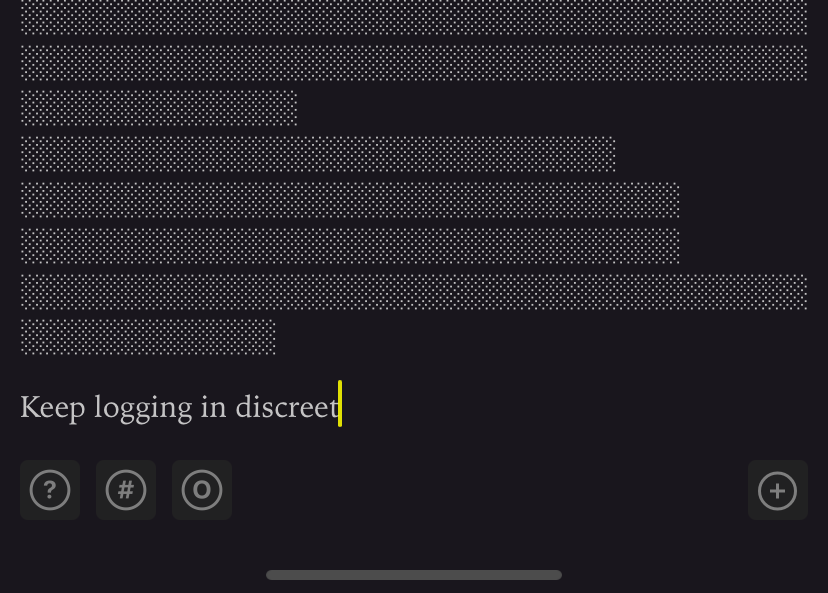
The logs are always close to your fingers. As soon as you submit, they are obfuscated on the timeline and become text blocks "░ ░" . Perfect for journaling in public spaces (i.e. buses, subway) or showing off your progress to friends or social media.
To toggle Discreet Mode on and off, simply double tap on the timeline. If you also have Lock Mode turned on, you have to use Face or Touch ID before the logs are revealed.
Discreet Mode is unique to ZenJournal because of its unique timeline-centric design, since everything is on the flat timeline instead of a list/detail two-level layout, there is no drilling down of journal entries (looking at you, Day One and Apple Notes😛).